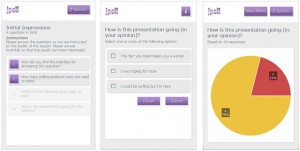
Title of Resource
jPoll
Resource Type
Mobile Application
Scope of Resource
jPoll is a polling site that allows academics to gauge the level of knowledge retention within their cohort. This can be done during lectures or tutorials via any smart device that has a browser capability with a network connection. It can be used by any academic within the university to create quesiton set and anyone on the net to answer.
Access
Administration – https://app.secure.griffith.edu.au/journal/admin/
User Interface – http://app.griffith.edu.au/poll/
Description
The user facing side of jPoll allows for access to question sets created by an academic or facilitator. By providing an ‘Access Code’ the user can quickly locate questions and answer them providing anoymous feedback to the academic. The users can access the site on any mobile phone with a browser, tablet or notebook. In addition to face-to-face use, a jPoll question can be embeded into a Learning@Griffith course so that both distance and on-campus students can participate.
To enable easy adoption, an administration system allows for the creation of question sets and control over the availability of questions so that users only answer what you want them to at the time. The administration has been styled so that a ‘Presentation View’ of results can be displayed to the cohort for analysis or further discussion.
Learning Strategy
Too often students are asked by an academic if they ‘understand’ a concept with no easy way to check and students can remain silent, not willing to divulge their naivety on a topic in front of peers. In lectures, tutorials or even through Learning@Griffith course sites you can gather feedback from students. If the results are worthy of showing then you can present them to the student, if not, then the results can be downloaded to excel for further analysis. jPoll allows you to take some control over mobile devices that are being utilised in the learning space and put them to use.
Subject Keywords
polling, response, reusable, any subject, clicker replacement, smart device, iphone, learning@griffith
INS, L&T Team
SEET Team
Project Manager
Bradley Harrison
To use this resource
If you are interested in using this resource in your course please contact the Blended Learning Advisor for your school to discuss or the SEET L&T Manager.
